一、下载
Git 官网
1.点击Windows
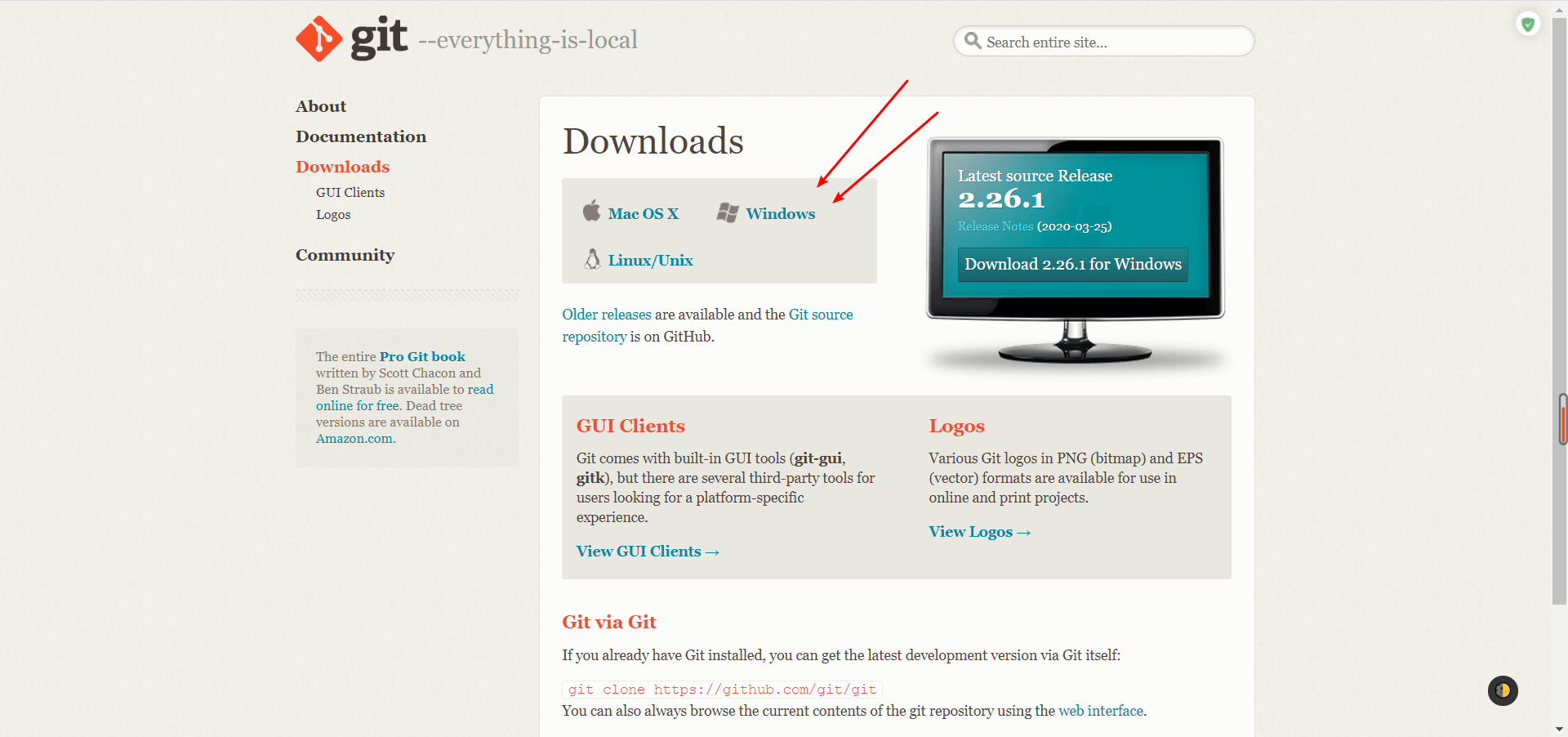
- 点击
64-bit Git for Windows Setup.下载 这里我电脑是64 位,根据自己电脑是多少位选择
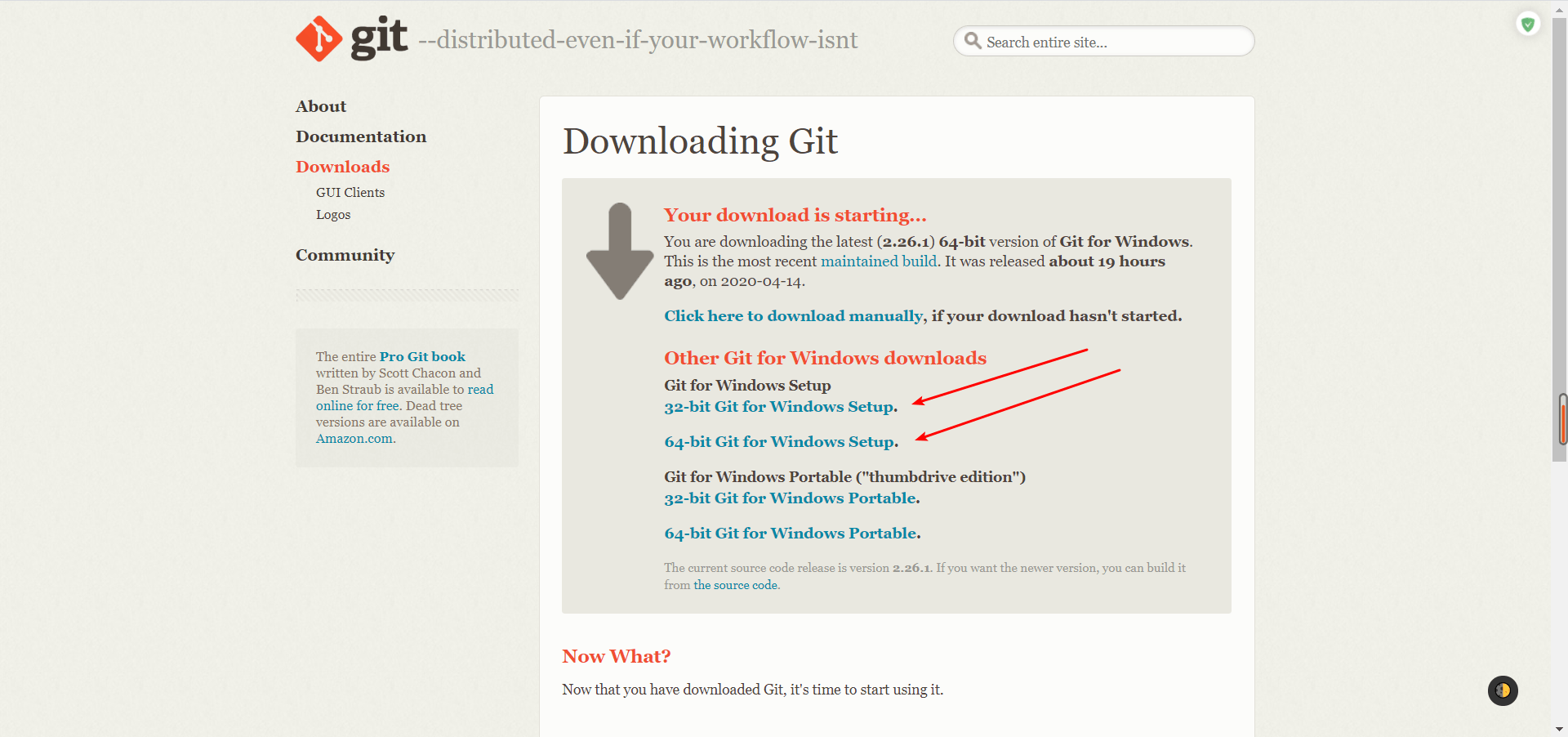
二、安装
3.点击下载好的安装包安装这个软件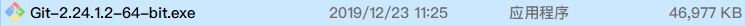
4.一直点击next,直到出现install,点击install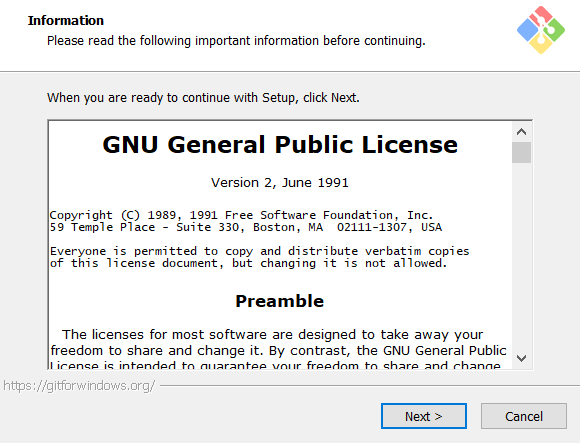
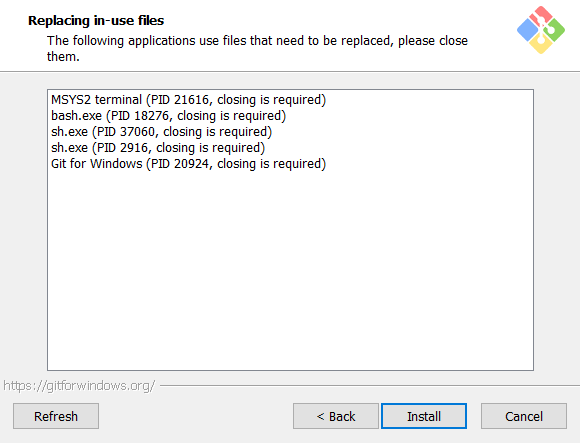
5.安装好后鼠标右键,会多出 Git GUI Here 和 Git Bash Here 两个选项 如下界面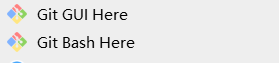
6.查看 Git 是否安装成功 打开cmd窗口(win+r输入cmd回车)输入
COPY
1 | git --version |
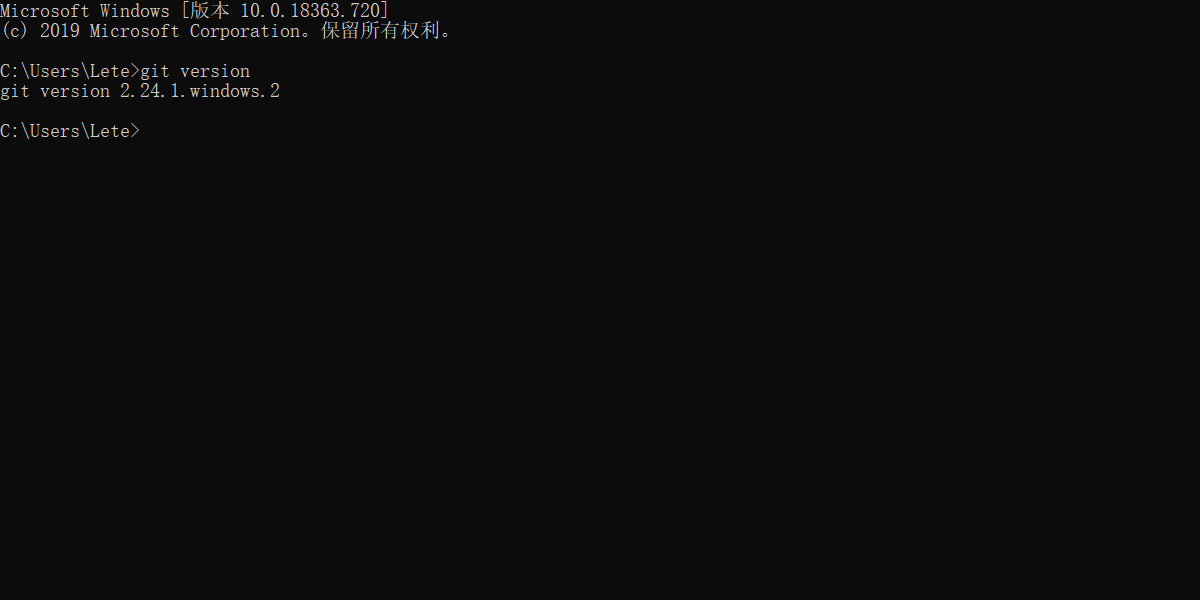
能打印出你安装的 Git 版本就算成功了~